EncryptLine.com
WE ACCEPT SECURE PAYMENTS:
![]()

![]()


![]()
![]()
|

![]()

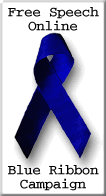

|
EncryptLine VPN Services EncryptLine.com |
||||
| Home - Services - Setup Guide - Payment - About Us - FAQ - Contact - Privacy | ||||
|
WE ACCEPT SECURE PAYMENTS:
|
|
|
||
|
Home |
Services |
Setup
Guide
| Payment |
About Us |
FAQ |
Contact |
Privacy |