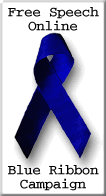FAQ -
Frequently Asked Questions
FAQ for
EncryptLine VPN
Service A
What protocol does
EncryptLine VPN use for the VPN connection?
EncryptLine VPN works with the Point-to-point tunneling protocol (PPTP),
which is supported under all major operating systems.
How is the data that passes through the VPN tunnel encrypted?
Our VPN service uses 256-bit encryption, and the authentication
protocol is MS-CHAPv2.
Can I connect to EncryptLine VPN with multiple computers at the same
time?
Each account can only be used for one concurrent connection, but you
can of course buy additional accounts at any time. Please note that
some routers/firewalls have troubles handling multiple VPN
connections to the same destination.
I get "error 691" when I try to connect – what can I do?
This error usually has one of the following causes:
The user name or password is incorrect.
Make sure that
you enter your user name and password exactly as displayed after
your purchase, or in the receipt e-mail.
Another computer is
already connected with the same account.
If you're
certain that no other computer is connected, wait a few minutes
and then try to connect again.
The account has
expired.
I get "error 619" when I try to connect – what can I do?
This is usually caused by your router/firewall not passing GRE/PPTP
packets properly. Try rebooting your router, adjusting its settings,
or using another type of router.
Will I get a public IP address when I connect to your service?
Yes, you will receive a (dynamically assigned) public IP address for
the duration of your connection to our VPN service.
I am getting an IPX/SPX error?
Our VPN doesn't use the IPX/SPX protocol. There should be an option
to 'Connect Anyway'. To stop getting this error, go into the
properties of your VPN connection and disable the IPX/SPX protocol:
If you are connecting with the Encryptline.pbk, open it and choose
propereties, or if you set up your connection manually, choose Start
> Network Connections. Choose your VPN connections and right-click,
choose Properrties. Then choose the Networking tab. Uncheck the IPX/SPX
protocol box. Now you won't receive the error.
How do I disconnect from your servers?
It depends on how
you are connected. I'll assume you are using a Windows OS:
--->VPN using the Encryptline.pbk:
Doubleclick on the Encryptline.pbk. The first option on the left of
the window is 'Hang Up'. Choose it. If that option is not there, you
are not connected to our servers.
--->VPN using manual setup:
Doubleclick on the icon you clicked to start the connection. Choose
'Disconnect'. |
![]()

![]()


![]()
![]()

![]()